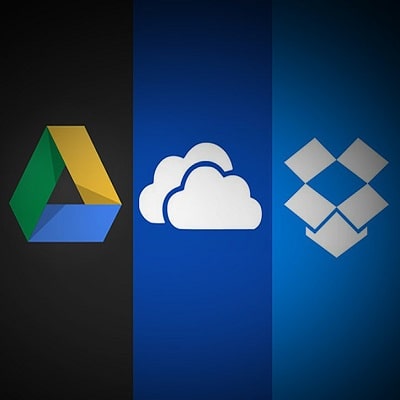
Google Drive vs Dropbox vs OneDrive: Which is better?
Now more and more people are appreciating the benefits of using cloud storage. But there are enough solutions on the market, so it is difficult to understand which one is the best. At the moment, three are fighting for the title of the most reliable cloud storage: Google Drive, Dropbox, OneDrive.
All these options are leaders among cloud storages, they have certain advantages and disadvantages. Therefore, a detailed comparison is indispensable.
Functional
The first thing users pay attention to when choosing a cloud storage. Google Drive enables advanced search and offline access. In addition, it is definitely the most popular repository and is understandable to users.
As for Dropbox, it has its advantages, including support for backing up photo libraries. But the downside is the lack of the ability to connect external drives.
Microsoft’s OneDrive is similar to previous options, but performs better when it works as part of a broader digital ecosystem. The pluses include the ability to return previous versions of files if no more than 30 days have passed since they were created.
What about performance
To understand which option is better, download and upload speed tests were carried out. As a result, each cloud showed excellent options, and in this case it will not work to give advantage to any one.
Yes, OneDrive download speed was slower than the competition. But in terms of download speed, the best option was shown. All storages can run in the background, which allows you to work without performance degradation. The result of the comparison is the decision that all storages showed good results in the speed of downloading and uploading files.
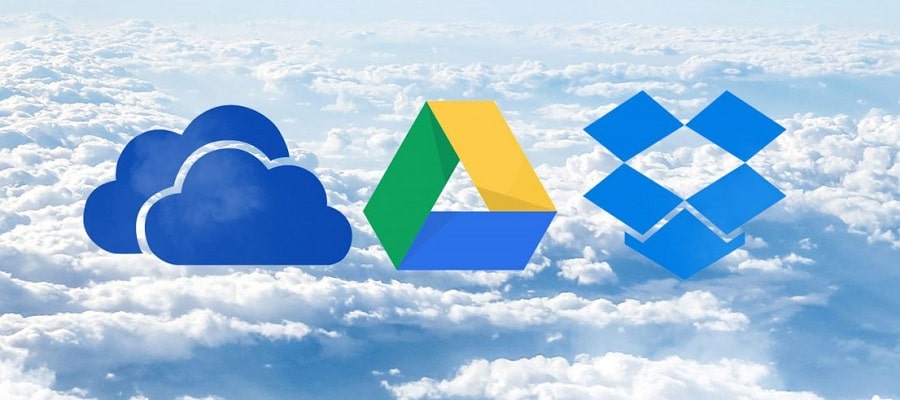
Storage support
When using any cloud storage, problems and failures can occur. In this case, timely user support plays an important role. And in this case, for each option, it is performed at a basic level. Most often, it is much easier for a user to find a site that describes how to solve problems than to contact support specialists. Slightly stands out from the rest of Google Drive, offering users support via email, phone and chat. True, this is available only to those who have bought the paid version of the storage.
Storage cost
Not a particularly important parameter, since most users prefer the free versions of storages. If someone wants to get a paid version of the cloud, then Google Drive looks preferable here due to the fact that it offers several different tariffs.
Which cloud storage is best
It is difficult to say that any particular cloud is better than the others. Each of them has certain advantages and disadvantages. Therefore, the choice is determined by the needs of users. If you need a cloud with high performance, then Dropbox is your best bet. But Google Drive and OneDrive are much more successfully integrated with other tools.
