
How to transfer a site to another hosting
In a variety of situations, it may be necessary to transfer the site to another hosting. There can be a lot of reasons, but in no case should you rush, as this can simply harm.
If you have questions about the speed of the site, there are failures, then you should immediately contact technical support and understand what it is connected with. And already on the basis of the answers, you can draw some conclusions.
If, nevertheless, the decision to transfer is made, then you should immediately choose the right hosting. We recommend: Guttereso, HostGator or Bluehost. You just need to immediately make sure that the chosen company meets all the requirements, the cost of cooperation is completely satisfied, as well as the conditions. It is best to work with a company that offers a trial period so that you can personally learn everything.
But in no case should you do everything at the last moment. After all, there can be problems in the process. Ultimately, the site may simply not work on the new server, as the settings are not suitable.
Checkout
This requirement is not mandatory if the domain transfer will not take place. Otherwise, it is important to transfer the domain.
Site copy
Creating a backup copy on the old hosting is the best solution, of course, if it is possible to do so. You can request this from technical support. It is best to have a working archive of the site. And if you have a copy, you need to make sure that all the files and data of the site are available.
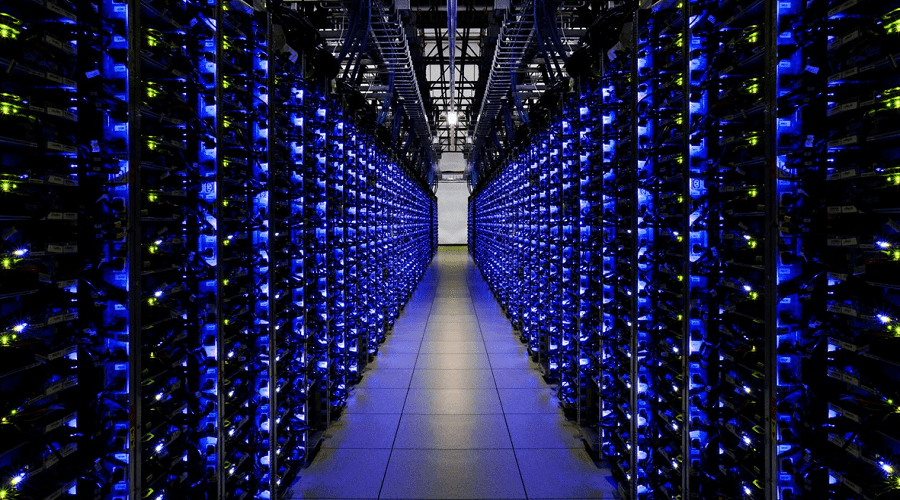
Providing login details to the old hosting panel
It is also best to ask support if there is a free site transfer service, if not, then configure your solution with Guttereso. It is enough to provide all the required data and wait for the procedure to complete. But immediately you need to understand that all the data was transferred correctly and SMS authorization is disabled.
Transferring site files to a new server
If technical support cannot help in solving this problem, then you should work on your own. And there are several methods for this. The easiest way is to simply copy all the data to a PC, and then upload it to a new server via FTP. Where to upload data, you can ask the support.
Database migration
To do this, you should download a dump from the old hosting and create a database, as well as users in the new hosting panel. Next, you just need to import the resulting dump into it. The toolbox includes phpMyAdmin, which makes importing and exporting extremely easy. If necessary, it is worth replacing the data for connecting the database.
Validation
You need to make sure that the resource at the temporary address works correctly. But sometimes the hosting does not represent it, and this is normal. Based on the capabilities of the engine, the site can work correctly at this temporary address. In fact, you can always double-check this factor, and if there are errors, then you can solve everything both yourself and through technical support.
Domain redirect
If you are already sure that everything works without errors on the new server, then you should deal with domain redirection. This may take anywhere from 2 to 72 hours. And in order not to lose important data, you should immediately set the maintenance mode on the version of the site, the same as on the old hosting. It is best to change everything at night, and in the morning everything will be ready.
Closing the old account
After a full transition, it is worth closing the old account. But it’s better to wait a few days until the DNS zone is fully updated. And if there is no more important data on the old account, then you can close everything.
