
Who is better: Skype or Zoom?
Most often, for video communication with other users, people use one of two programs: Skype or Zoom. But why exactly them and what difference does it make which one is better to choose? It is worth understanding all the pros and cons of the programs.
Skype is more suitable for communicating with regular contacts
It is useless to argue that Skype is now one of the most popular communication services in the world. It is easy to use and can run on almost any device. However, is the program really that good when used remotely to communicate with colleagues and clients?
To understand this, it is necessary to analyze the main features of the program:
- Skype is an excellent program for chatting and calling saved contacts. You can do this absolutely free – there are no subscriptions and payment for calls here.
- To use Skype, you must be an authorized user. To do this, you can create an account in the program or use a Microsoft profile with an associated email or mobile phone. The interlocutor must also be registered in order to be able to call him.
- More recently, there was an additional version of Skype for Business. Its use gave more opportunities for videoconferencing, as well as some other functions. One of the features was that the participants could communicate in video chats without registration. However, this update has since been removed. Instead of a business version, a separate Microsoft Teams application has appeared.
- Nevertheless, the very possibility of arranging a video conference for several participants has not gone away from the program. The only difference from Zoom is that it is impossible to plan it in advance here.
As a result, we can say that Skype is a great option for those who constantly communicate with the same people from their contact list. The program is better suited for home use, not for business.
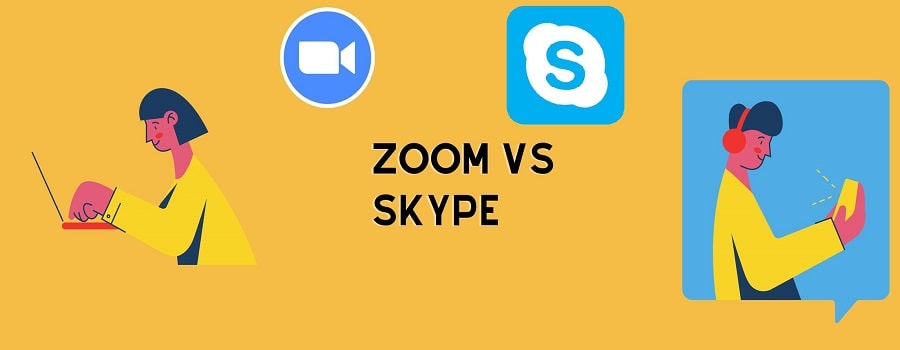
Zoom is better for business meetings
For business purposes, Zoom not only competes with Skype, but also offers more options. The program has several features:
- Zoom was originally designed for video conferencing and online meetings. The program exists as a separate application, but you can work with it in a browser.
- If one user schedules a meeting, everyone who receives an invitation can join it. You do not need to register or create an account. Simply enter your name and password about the conference room.
- The free version of Zoom allows you to create a meeting for 100 participants, and the duration of the meeting is up to 40 minutes. However, during the pandemic, this restriction was lifted, which led to an increase in the popularity of the program among many companies. In addition, you can purchase a paid version that offers additional features in creating and conducting online conferences.
Thus, Zoom is a suitable solution for those who often hold video conferences with a large number of participants. The main advantage is that those invited to the meeting do not need to register. However, the program has one serious drawback. As it turned out, Zoom has a lot of vulnerabilities that attackers can exploit. In this regard, Skype turned out to be better than its competitor.
