
Virtual Machines: What Is It?
Virtual machines (VMs) are software-based emulations of computer systems that provide a fully functioning virtual environment, independent of the underlying physical hardware. They enable multiple operating systems to run simultaneously on one physical machine by creating isolated virtual partitions, each behaving like a separate computer system. This technology is invaluable for testing, development, resource management, and ensuring compatibility across diverse computing environments.
What Is This Technology?
Virtual machine technology relies on hypervisors, software that enables the creation and management of multiple virtual instances. There are two types of hypervisors: Type 1 (bare metal) and Type 2 (hosted). Type 1 hypervisors, such as VMware ESXi and Microsoft Hyper-V, run directly on the hardware, offering superior performance and resource allocation. Type 2 hypervisors like VirtualBox and VMware Workstation operate on top of an existing operating system, making them more accessible but potentially less efficient.
VMs simulate hardware through software, allowing each virtual machine to run its own operating system, applications, and storage, much like an independent physical computer. This isolation ensures that even if one VM fails, others remain unaffected.
What Is It Used For?
Virtual machines offer remarkable flexibility in resource management, making them ideal for various purposes:
- Development and Testing: Developers can test software across different environments without needing dedicated hardware.
- Server Consolidation: Businesses can reduce the number of physical servers needed by hosting multiple virtual machines on a single system.
- Legacy Application Support: VMs enable outdated applications to run on modern systems by emulating older environments.
- Training and Education: Educational institutions use virtual labs to provide students with access to diverse computing environments.
By offering a controlled environment, virtual machines enable safer testing, development, and training, reducing hardware costs and increasing operational efficiency.
What Is Needed for This?
To effectively implement virtual machines, specific requirements need to be met:
- Hardware Requirements: Adequate CPU, memory, and storage to accommodate multiple VMs simultaneously.
- Hypervisor Software: Select the appropriate hypervisor based on the virtualisation needs and the hardware environment.
- Licenses: Ensure compliance with licensing requirements for hypervisors and guest operating systems.
- Management Tools: VM management software helps in monitoring, provisioning, and optimising resource usage.
Proper planning and resource allocation are crucial for ensuring smooth and efficient virtualisation.
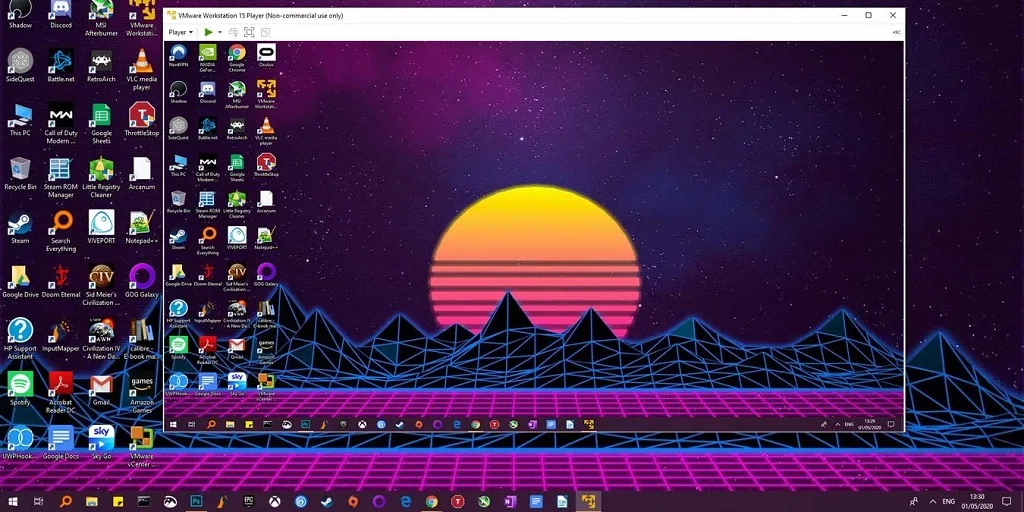
What Are the Best Programs for Creating a Virtual Machine?
Several virtual machine software options cater to different needs and budgets:
- VMware Workstation/Player: Popular for personal and enterprise use, offering advanced features and compatibility.
- VirtualBox: Free and open-source, ideal for beginners and lightweight VM setups.
- Microsoft Hyper-V: Integrated with Windows Server and suitable for large-scale deployments.
- Parallels Desktop: A great option for Mac users seeking seamless integration with Windows.
Selecting the right software depends on factors like budget, platform compatibility, and the specific features needed for your use case.
Virtual machines have transformed computing by offering a versatile, efficient, and scalable solution for a wide range of applications. Whether for development, server consolidation, or legacy application support, the right virtualisation strategy and software can significantly enhance productivity and resource management. By understanding the technology, its applications, and implementation requirements, organisations and individuals can harness the full potential of virtual machines.
